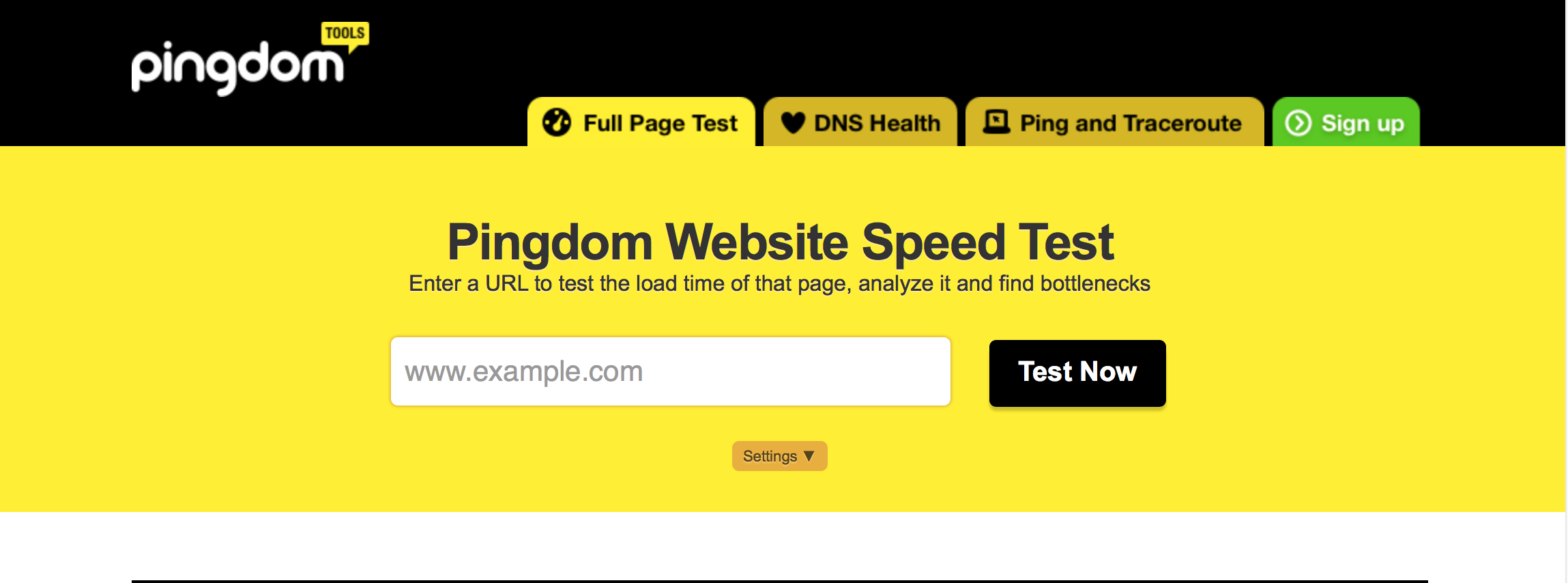Your Web Site’s Load Time—A Need for Speed
- By admin
- 0 Comments
- load time . mobile . Mobile Web . search . User Experience . Web Data . web site
Your website has a big need for speed. Statistics show that if your site takes more than 3 seconds to load, visitors will leave. Do you know your website’s load time?
Many things can effect website load time—image size, too many plugins or slow-loading plugins, theme framework, including the way javascript and css are used and server response time.
Here are some statistics excerpted from the article 11 Low-Hanging Fruits for Increasing Website Speed (and Conversions) b
Jakob Nielsen says people can handle up to 10 second load time, however consider these statistics:
47% of people expect a web page to load in two seconds or less.
57% of visitors will abandon a page that takes 3 seconds or more to load.
At peak traffic times, more than 75% of online consumers left for a competitor’s site rather than suffer delays.
According to this scientific study tolerable waiting time for information retrieval is approximately 2 seconds. Adding feedback, like a progress bar, can push tolerable waiting time to 38 seconds (so if your site is slow, add progress bars or equivalent).
A site that loads in 3 seconds experiences 22% fewer page views, a 50% higher bounce rate, and a 22% fewer conversions than a site that loads in 1 second. While a site that loads in 5 seconds experiences 35% fewer page views, a 105% higher bounce rate, and 38% fewer conversions.
How do you optimize your website for speed?
There are lots of things you can do to speed up your site. Optimizing your images to make them as small as possible is something you should always do. This can be done in Photoshop or in one of several image optimizers such as Optimizilla, Online Image Optimizer /http://tools.dynamicdrive.com/imageoptimizer/ and Tiny PNG https://tinypng.com.
Below, in the resources section I’ve included a link to a Mashable article that details 18 image compressing tools.
Choose your WordPress theme carefully.
If your images are well optimized, the framework of your theme could be slowing load time down. This has to do with the way the theme is built (javascript and css are usually the culprits) how many times the theme has to make requests to the server to load.
There are lists of the fasting loading web sites. See if you can find a theme that appears on several lists. Some of these lists grade the speed of the themes listed. Here is a list of fast loading themes fromcolorlib.com—
https://colorlib.com/wp/fast-loading-wordpress-themes
Speed Metrics—
Developers often use Google Speed Insights or Pingdom Tools to measure load speed. Another really good testing source is GTMetrix which allows you to compare site times side by side.
Google Insights and most of these speed testing sites will give advice on how to fix problems slowing down your load time.
Test your site’s load time here—
https://developers.google.com/speed/pagespeed/insight
Test to see if Google recognizes your site as a mobile optimized site here — https://www.google.com/webmasters/tools/mobile-friendly
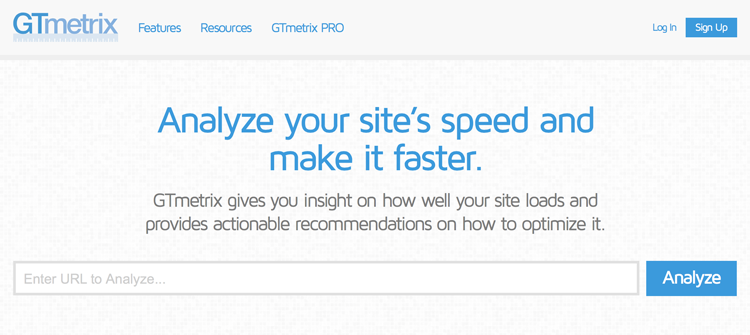
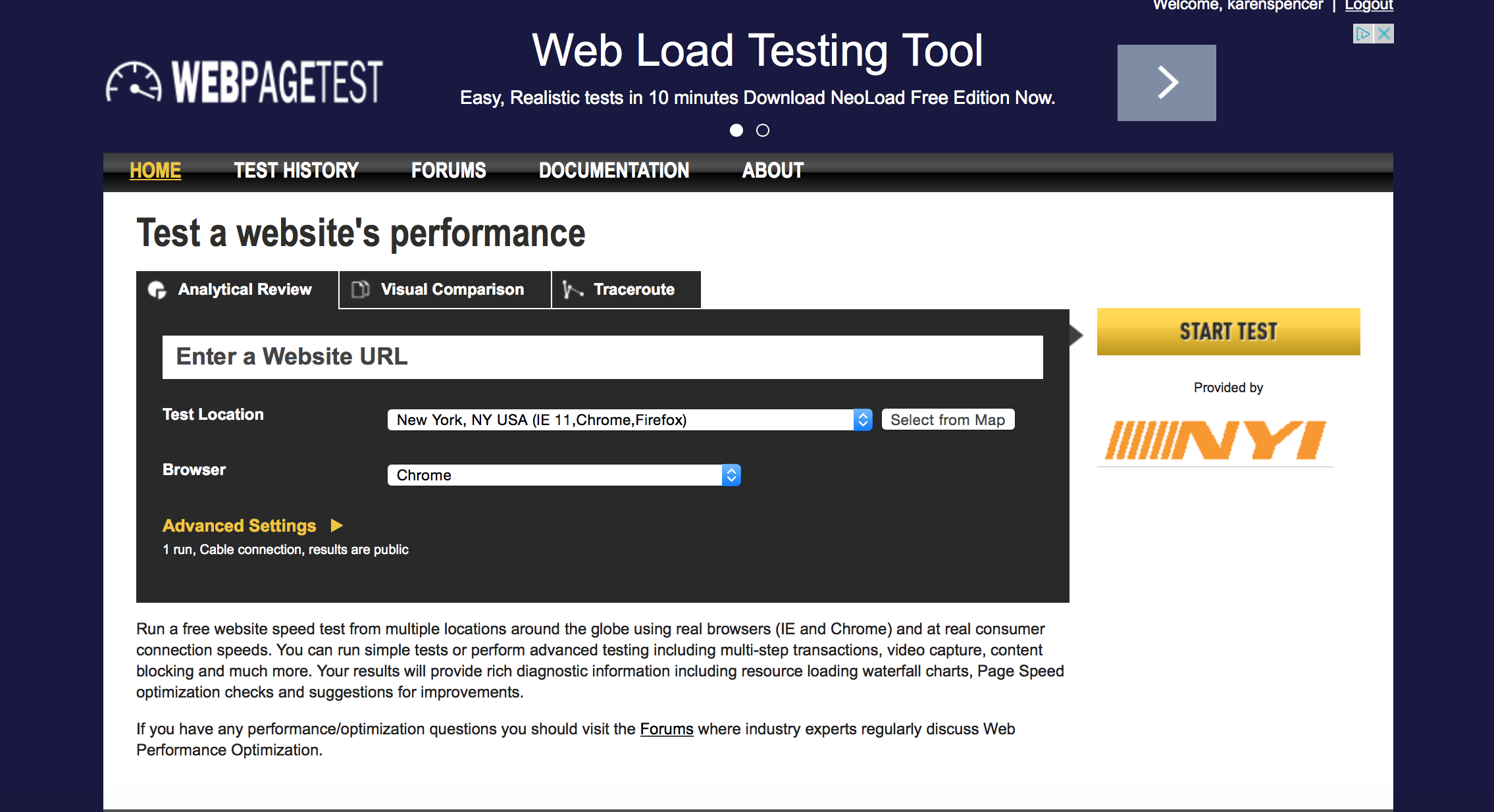
There are tools for optimizing your site—but there is also a chance of breaking the site with some tools. Probably the best-known WordPress speed optimizer is W3 Total Cache. There are many things you can do to optimize your site while being careful and there are also services with professionals who will speed up your site.
The take away—
Choose your WordPress theme carefully
Review the speed time of your web host
Optimize your images
Be conservative with plugins, only use what you need.
Speed test your site. Often.
The public’s attention span and tolerance for waiting is growing shorter and shorter.
If your site loads in less than 3 seconds, you are probably okay. So it might still be nice to shave a second or a second and half off that time.
Test your website with one of the links above. If your load time is not what you want it to be, call Spencer Creative Group!
We can help, not only with load time but with design, content development, content creation, analytics, and SEO.
Resources—
18 Image Compressors to Speed Up Your Web Site
For a highly detailed article on web load speeds—